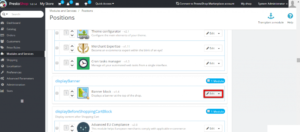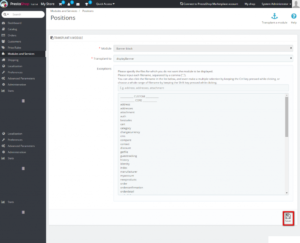In this documentation, we can check how to manage banner blocks in PrestaShop.
1) Login to PrestaShop admin panel.
2) Go to ‘Modules and Services’.
3) Click the option ‘Position’.
4) Find out the module ‘Banner block’ from the module list.
5) You can change the banner blocks position by clicking the button ‘Edit’.
6) Click ‘Save’ button after editing the position.
7) If you want to configure the ‘Banner block’ module, you can do it from the section ‘Modules and Services’.
That is how we can manage banner blocks in PrestaShop.
If you need any further help please reach our support department.