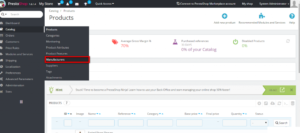Prestashop is an E-commerce management system. It means that you can use Prestashop to manage an E-commerce store independently. It is because Prestashop is Free and Open-source. You can modify it or resell it without worrying about any legal stuff. Just because Prestashop is an open-source system, it is very powerful too! You can find almost all the options you need to manage an E-commerce store in Prestashop.
But first of all, why do we need to add and manage Manufacturers in an E-commerce store? It is because many customers are loyal to one or a few brands. If you decide to manage Manufacturers in your E-commerce store, your potential customers or site surfers will find it easier to look for the product they want.
In this tutorial, I am going to show you How to add Manufacturer in Prestashop. So, Let’s get started.
Add Manufacturer in PrestaShop
To add a manufacturer in Prestashop, log in to the admin panel of your store and click on the Catalog -> Manufacturers option from the left sidebar. See the following screenshot for easy understanding.
}On this page, you will find a list of manufacturers available in your store. To add a new manufacturer, click on the Add new manufacturer option from the top-right corner of the page.
Now, Fill up the information about a new manufacturer you want to add to your store. You can also set the logo and meta information for the dedicated page for a manufacturer.
After filling up all the information, click on the Save button given at the bottom-right corner of the page represented by a floppy disk icon.
If you want to edit or delete the manufacturer, click the appropriate button after clicking on the dropdown given beside the view button.
So, this is how we can add and manage manufacturers in Prestashop. It is not mandatory but if you decide to manage manufacturers in Prestashop, It will be a great experience for your customers and site surfers.